Introducing a Better Way to Read Cureus Articles
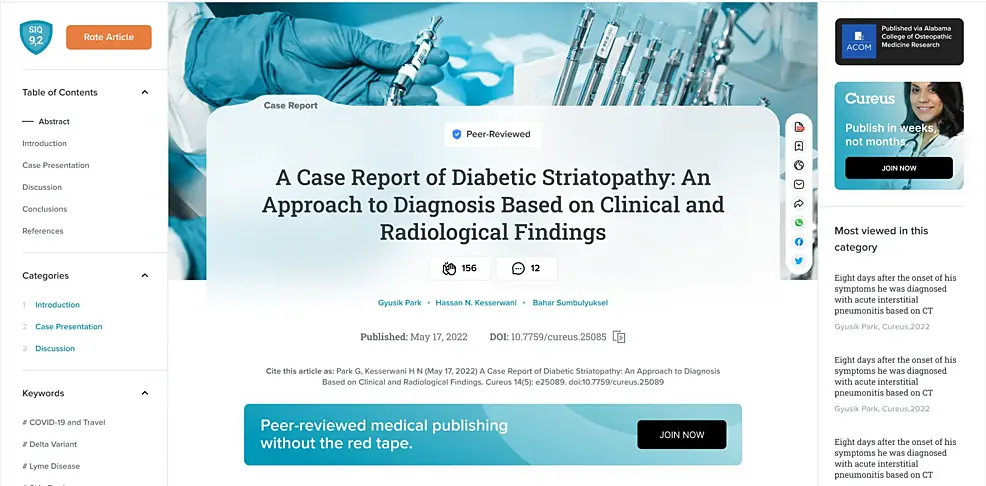
OUR BRAND NEW ARTICLE PAGES ARE NOW LIVE!
Cureus is delighted to share our new article page design with you! Our new layout frames your articles in a fresh and pleasing way, and includes a number of exciting features. We’ve highlighted the improvements below.
Article banner image sourced from your article’s figures
No figures in your article? No problem! We will instead display an attractive image related to your article’s category.
Highlight and quote text in comments or a tweet
You can now highlight a specific phrase, sentence or paragraph via automatic quote in a tweet or your comment at the bottom of the article, providing helpful context in your discussion with other readers and the authors.

New floating toolbar featuring citation tool
The new toolbar enables you to save, share, and cite articles with the click of a button. Options include liking the article, downloading the citation or entire article as a PDF, and sharing it via email, Twitter, Facebook, Reddit, and many other social platforms.

Let's make an impact! Citing a Cureus article has never been easier. Download the citation using the toolbar and add it to your preferred citation manager.

Article endorsement
Is there a particular article you found interesting or enjoyable to read? Maybe it added something new to the literature? Endorse the article by clicking the "Cureus claps" button under the title.

Updated SIQ look and tiers
Articles will receive a ribbon around their SIQ scores if their score exceeds 5. Silver ribbons are awarded to articles with SIQs ranging from 5-7.9 and gold ribbons awarded to articles with scores of 8-10.

Article navigation
Jump to the Comments section by clicking the comment button under the article title. Automatically scroll back to the top of the article by clicking the arrow in the bottom right corner. Unfold the Table of Contents on the left side bar to quickly scroll to a specific section.
Category classification clarity and search
Article categories are now expanded and displayed prominently on the left sidebar. Click an article category to explore related articles. For a more focused search, expand the Keyword section below and click to search by keyword.
Recommended reading
The insatiable scholars among us can find popular articles on the right side bar. Cureus will recommend Call for Submissions articles and other collections in our new Cureus Promotions space in the top right corner. Finally, quench your curiosity by searching for related topics and finding relevant "Further Reading" at the bottom of the article

